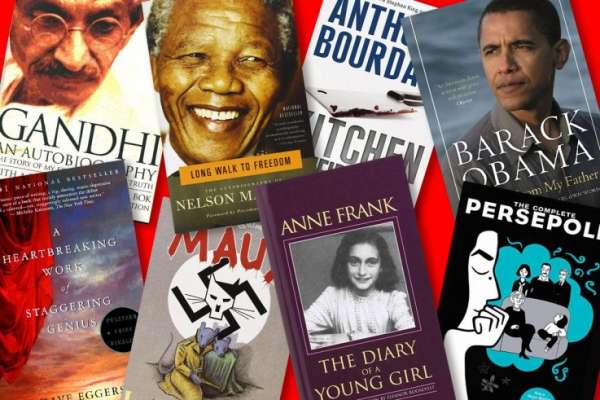Unlocking the Basics: Understanding PC Parts and Picking the Perfect Computer
Whether you're looking to build your own computer or just curious, knowing the different parts and types of computers is essential. A personal computer (PC) is made up of several components, each with a specific role. From the processor (CPU) to the graphics card (GPU) and storage options, every part plays a part in making your computer come to life and function smoothly. In this guide, we'll break down these components in simple terms and explore the different types of PCs available, helping you choose the right one for your needs.
There are two parts in the PC most other electronic devices: "THE SOFTWARE AND THE HARDWARE " and we're gonna discuss them in the next few lines.
-THE SOFTWARE :Software is the set of instructions or programs that tells a computer what to do. It’s like the brain's thoughts that guide the machine. Without software, the hardware (the physical parts of the computer) wouldn't know how to work. Examples of software include apps, games, operating systems (like Windows), and web browsers.
-THE HARDWARE : Hardware refers to the physical parts of a computer that you can touch and see. It’s everything from the machine's body to the internal components that make it run. Hardware is the foundation that allows the software to function, and together, they make a computer work.
-THE PARTS OF THE PC (HARDWARE):
Basically the PC has 7 (important) parts that are :
1- Central processing unite (CPU): it's usually called the CPU "as an abbreviation" and it's one of the most important parts , it's called "the brain of the PC " and that's because it's the part that is responsible for processing apps and the whole system.
2- Graphics processing unite (GPU): it's usually called the GPU and it's important for rendering graphics and video, especially in gaming or design work.
3- Random access memory (RAM): it's the part that is a short-term memory for those active programs and apps in the background such as the operating system (OS).
4- Storage: solid state drive (SSD) or hard disk drive (HDD) , where the operating system (OS) ,files, and programs are stored.
5- Motherboard: the main board that connects the whole thing together and allows the components to communicate.
6- Power supply unite (PSU): provides power to all components.
-THE PC CATEGORIES:
Obviously there are two categories:
1- Desktop computers: they're big, not portable, always used on a desk.
2- Laptops: they're slim, light, and portable. They don't need any input/output devices ( keyboard, mouse and monitor...).
- SOME INFORMATION ABOUT PCs:
Input devices are the devices that you attach to your PC , so basically the input devices are the ones that send information to PC like the mouse, the keyboard, the microphone...etc.
Output devices are the devices that receive information from the PC like the monitor, the speakers...etc.
Laptops are 2 to 3 times more expensive than desktops, but unfortunately less durable!
There are 3 operating systems that are the most popular these days (Windows, macOS, and Linux)
- SOME TIPS:
If you are:
A gamer: buy a gaming desktop PC because it has better performance and price than a gaming laptop , but if you move a lot and you are ready to waste your money buy a gaming laptop.
A designer or anyone that needs a PC for hard tasks: buy a Apple macbook.
At the end, thanks for reading and I hope I made this blog as simple as possible for beginners because PCs are much more complicated than this, but those are the most important things that you'll need to choose your future PC.
Please say in the comments what you want me to talk about next?
Comment
Maria Rabia Ferdjallah
Oh i didn't know that the (PC) hides a lot of secrets 😅
Hamza Badji
You have given comprehensive and useful information. The computer world is big and to get the best specifications you need money. Thanks for the ideas.